How to Enable Two-Factor Authentication on UpToEarn.xyz
UpToEarn.xyz is concerned about protecting your account in an age where internet security is crucial. The platform provides two-factor authentication (2FA) to increase account security and protect your revenue. We will walk you through the process of turning on 2FA on UpToEarn.xyz in this article, adding an extra layer of security to your priceless account.
Step 1: Log In to Your UpToEarn.xyz Account
Use your registered login information to access your UpToEarn.xyz account to get started. Make sure you have access to the email address connected to your account since you might need it to set up 2FA.
Step 2: Access Account Settings
Navigate to your account settings after logging in. Search the user profile or settings menu for the "2FA Authentication" or "Account" section. To continue, click it.
Step 3: Enable Two-Factor Authentication
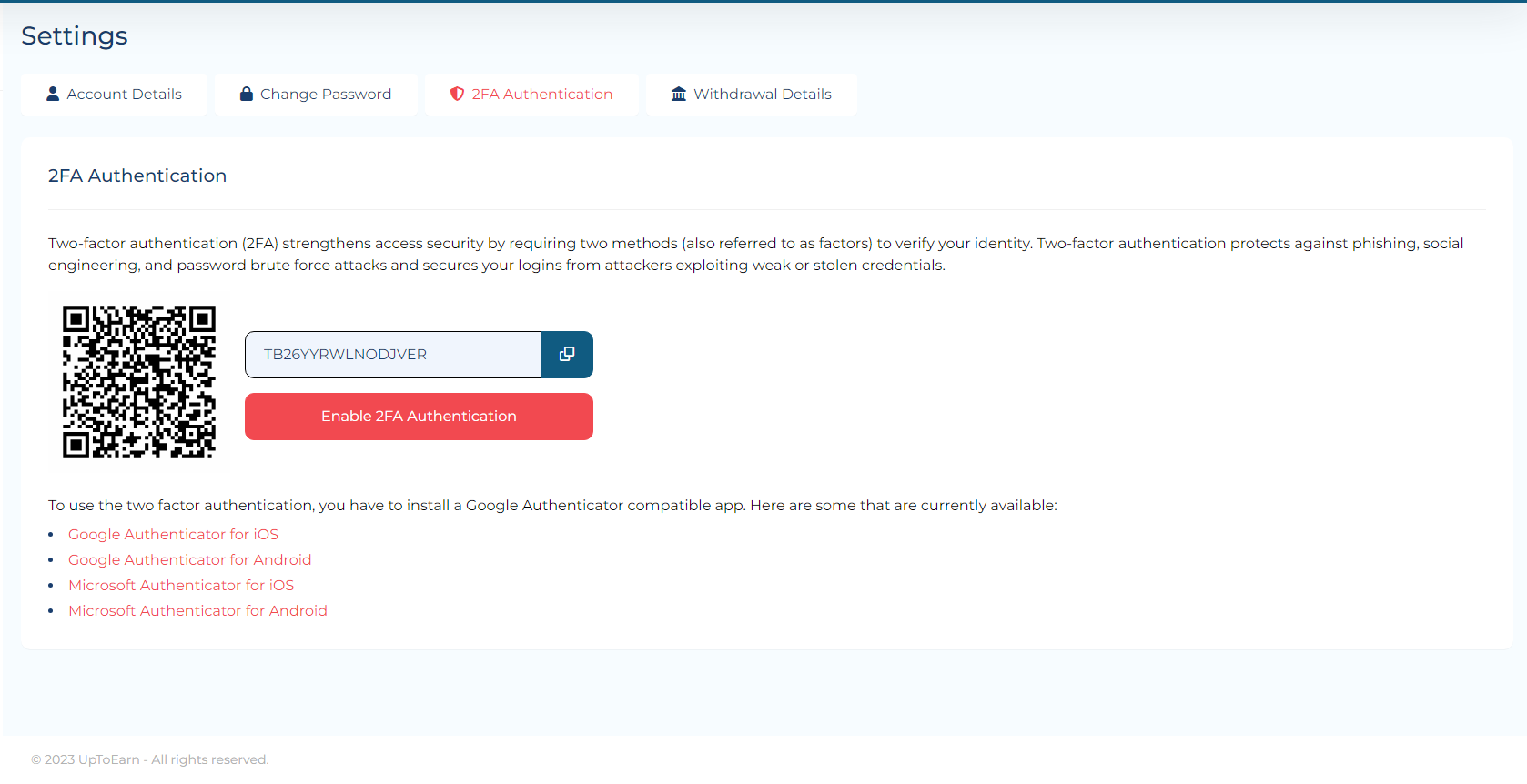
Find the Two-Factor Authentication (2FA) option under the Account Security section. The name for this feature may be "2FA Authentication," "Enable 2FA," or something similar. To begin the setup procedure, select the option.
Step 4: Choose an Authenticator App
You must download and set up an authenticator app on your mobile device in order to utilize 2FA. Popular choices include Authy, Microsoft Authenticator, and Google Authenticator. Search for and download your favourite authenticator app from the app store on your smartphone.
Step 5: Scan the QR Code or Enter the Key
Open the authenticator app on your smartphone, then set it up by following the on-screen prompts. Most of the time, you will be asked to use your device's camera to scan a QR code that is shown on UpToEarn.xyz's website. As an alternative, you can be given a key that you must manually enter into the authenticator app.
Step 6: Verify the Code
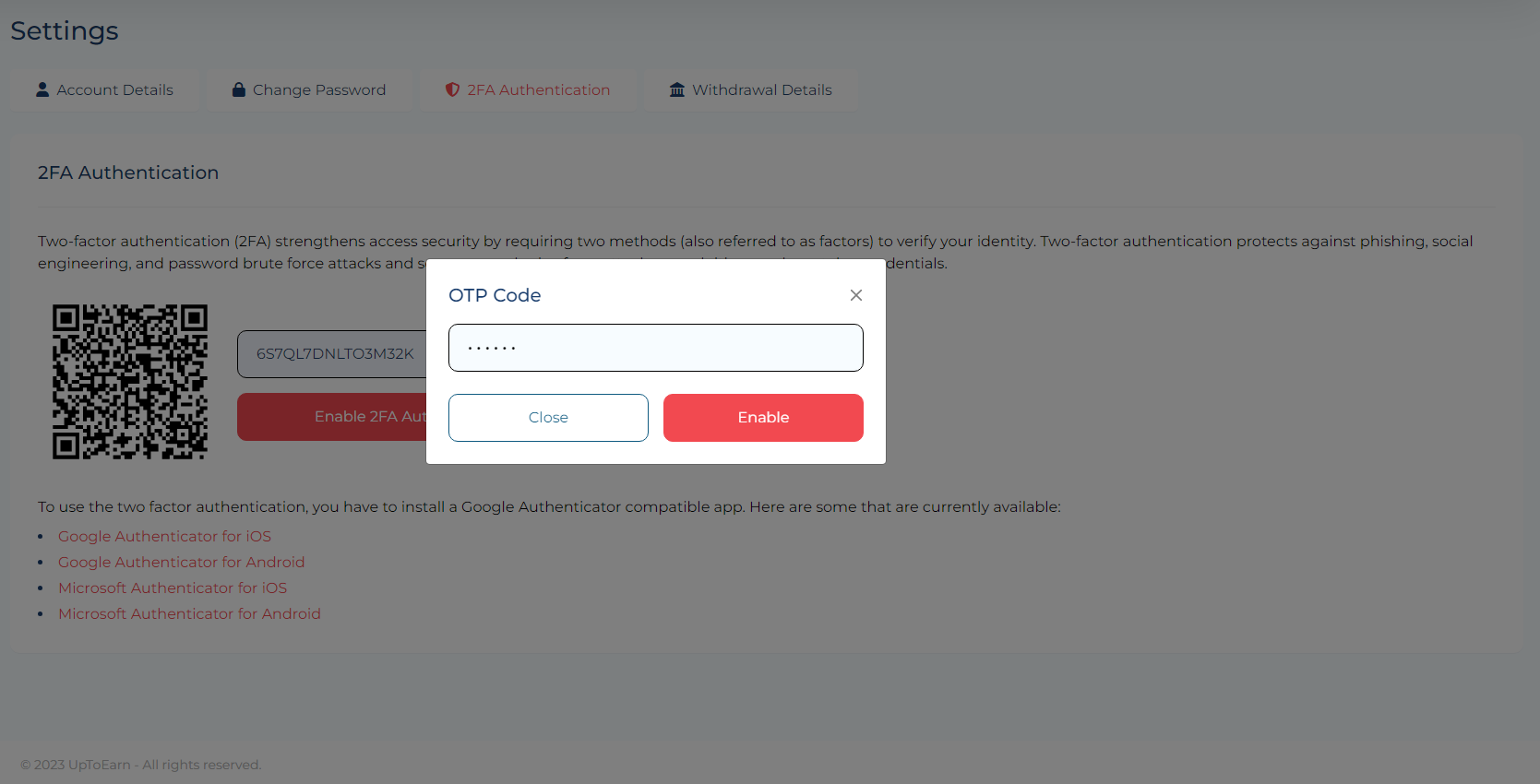
The authenticator software will produce an exclusive code for UpToEarn.xyz when you have scanned the QR code or input the key. To confirm the configuration, enter this code in the correct section on the website. This procedure verifies that the 2FA setup is effective.
Step 7: Store Backup Codes
Backup codes must be kept somewhere safe in order to guarantee you can access your account even if you misplace your smartphone or are unable to use the authenticator app. During the 2FA setup procedure, UpToEarn.xyz often offers a set of backup codes. A password manager or a printed copy maintained in a safe place are good places to save these codes.
Step 8: Test 2FA and Complete Setup
Perform a test by logging out and back in to your UpToEarn.xyz account to make sure 2FA is functioning properly. You will be asked for the 2FA code produced by your authenticator app after entering your credentials. To successfully access your account, enter the code.
Conclusion: Improving the security of your account requires that you use two-factor authentication on UpToEarn.xyz. You may add an additional layer of security to your profits and personal information by setting up 2FA utilizing an authenticator app by carefully following the above step-by-step instructions. Enable 2FA right now to benefit from the peace of mind that comes from knowing that your UpToEarn.xyz account is protected from illegal access.

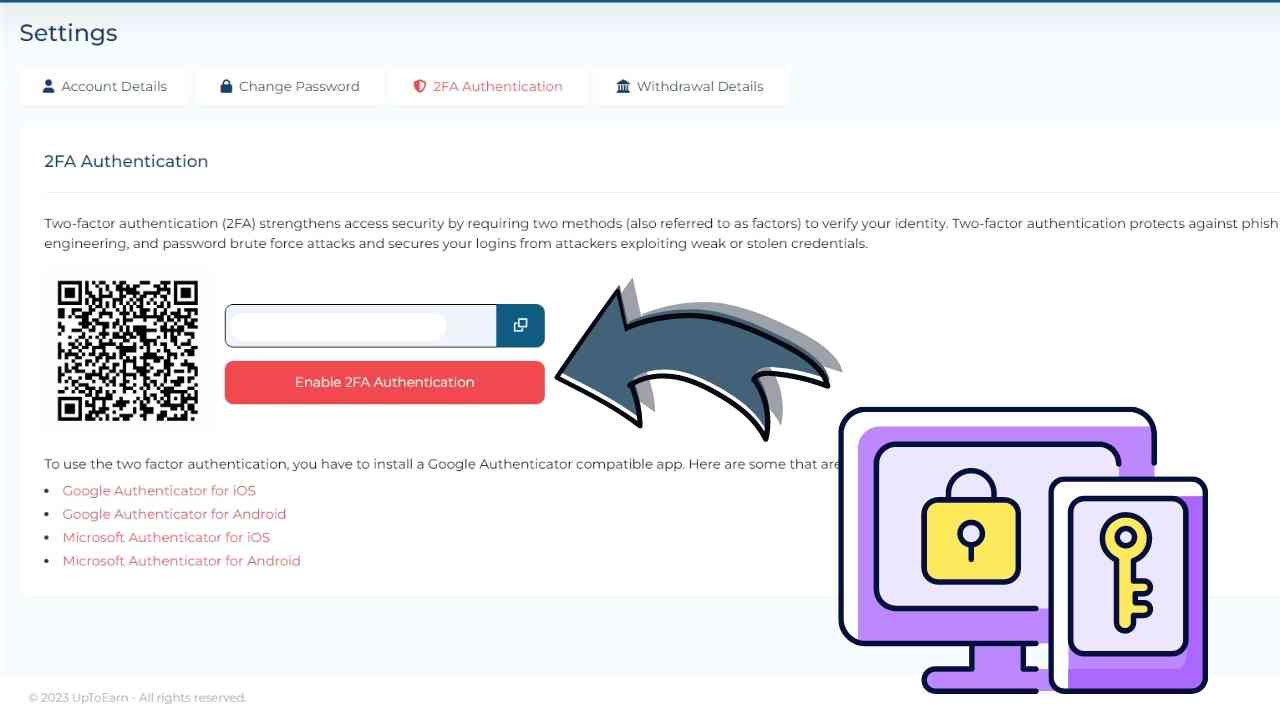

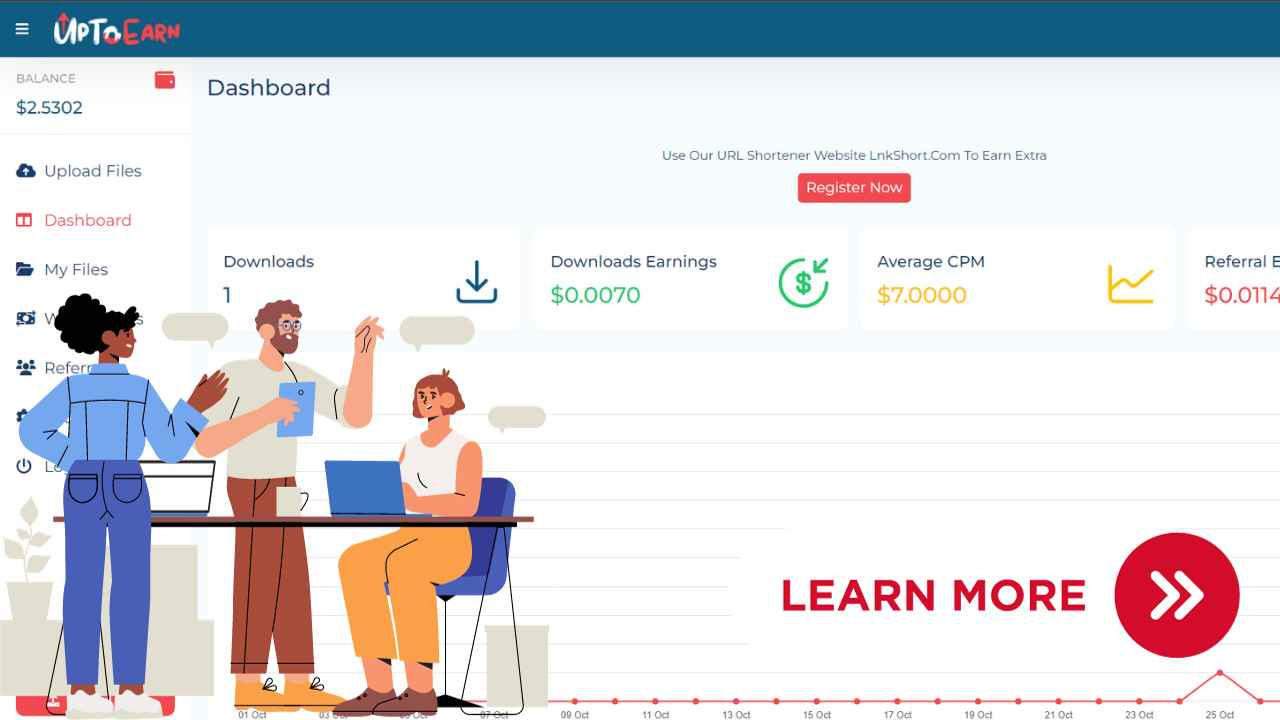

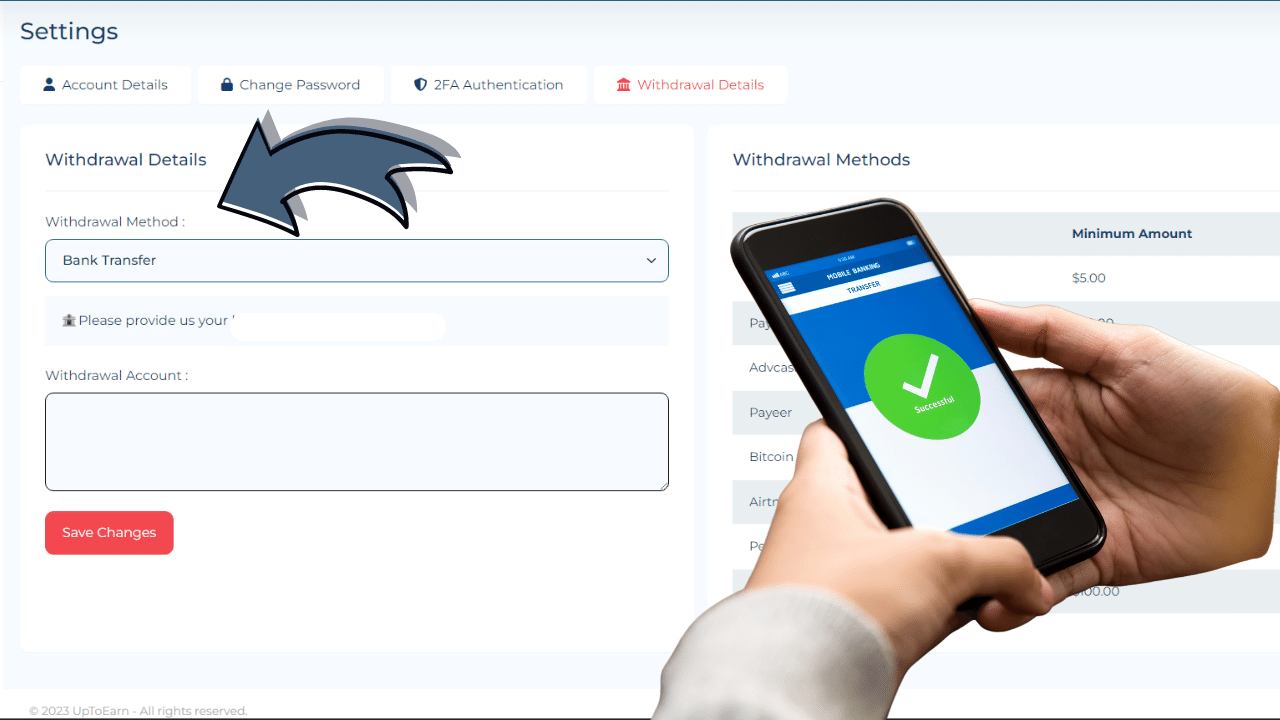
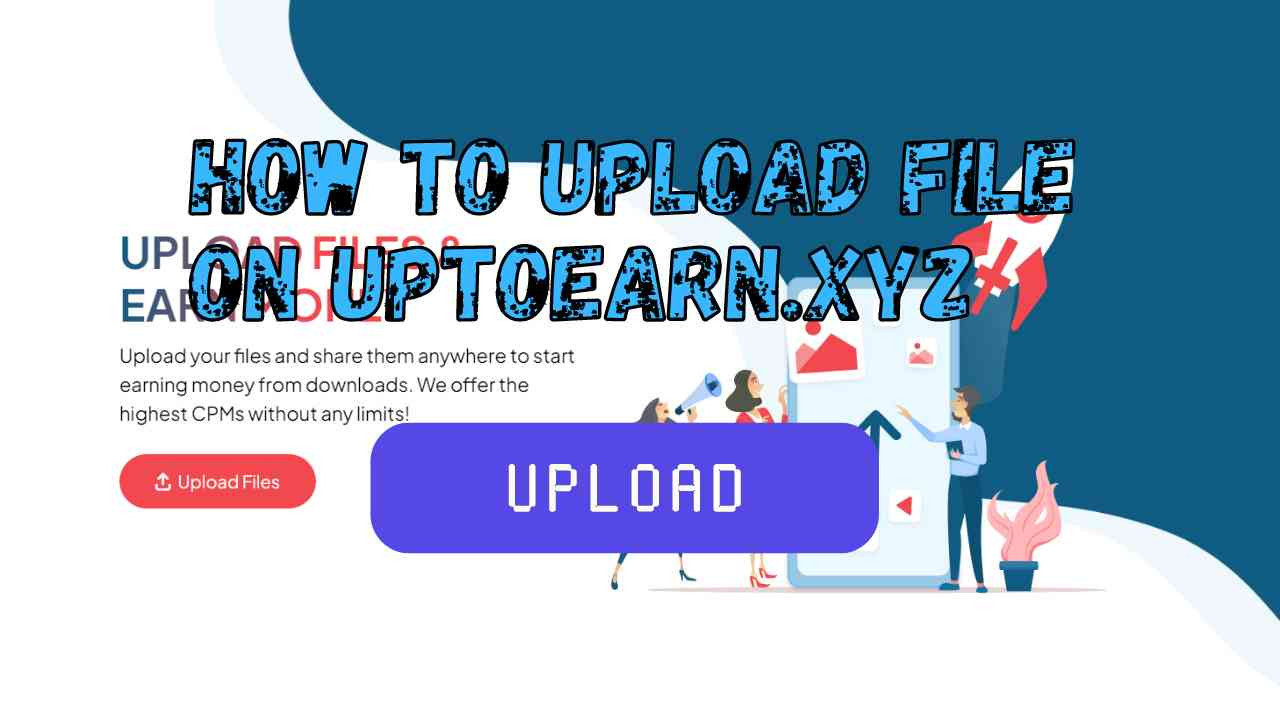
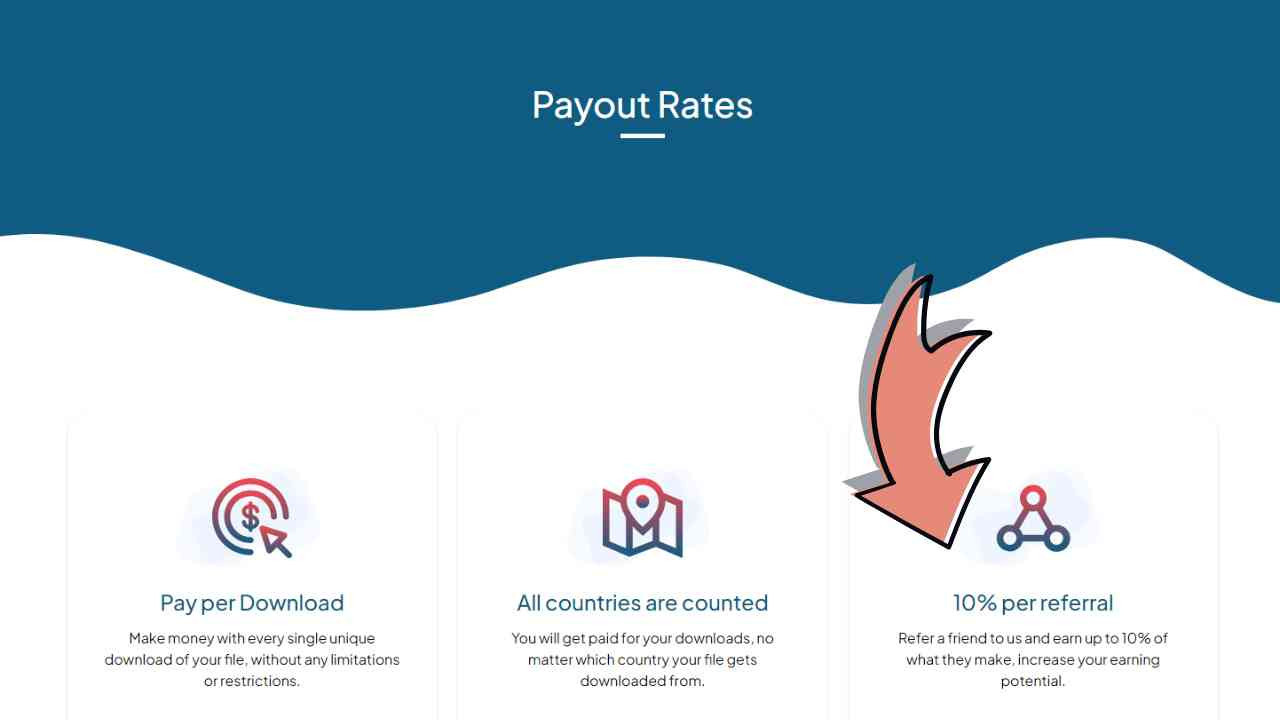
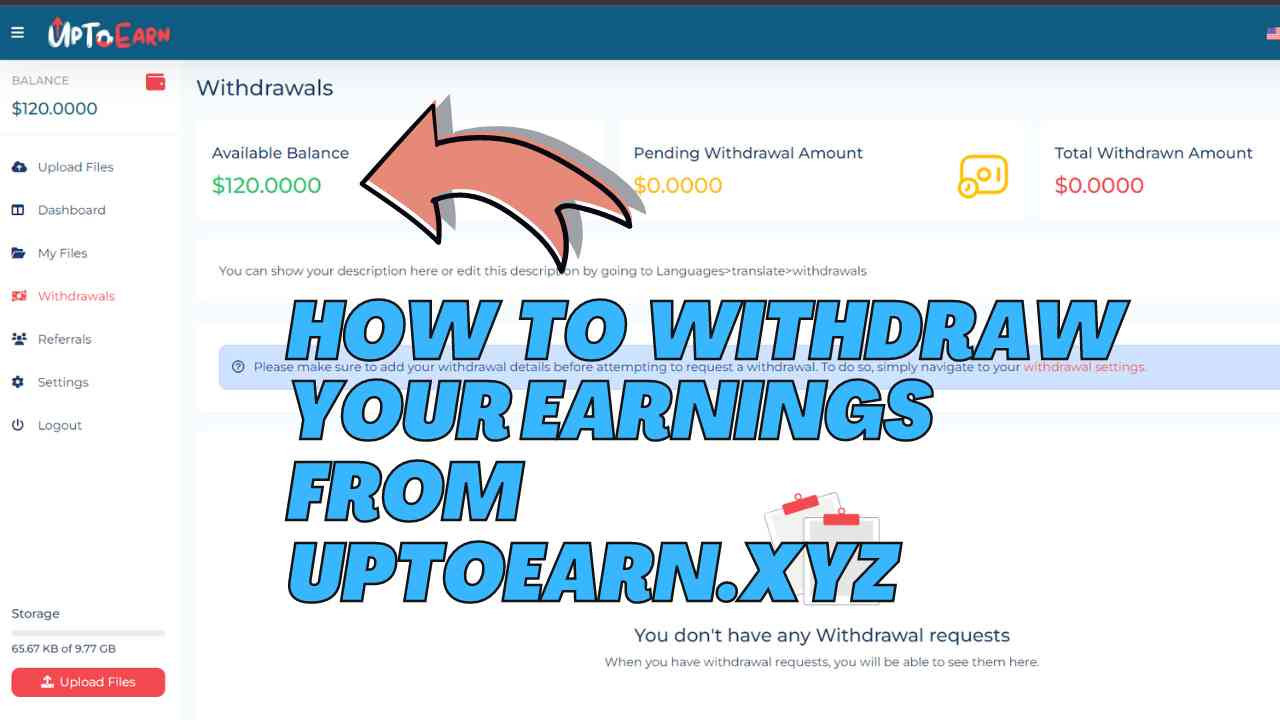
Comments (0)
No comments found