Guide to Withdrawing Your Earnings on UpToEarn
An interesting option to get money by sharing your files with others is offered by UpToEarn.xyz. You'll ultimately want to withdraw the money you've earned on the site so you can start enjoying your gains. This post will walk you through the UpToEarn.xyz withdrawal procedure step-by-step, making it easy and hassle-free for you.
Step 1: Reach the Minimum Withdrawal Threshold
It's vital to know that UpToEarn.xyz normally has a minimum withdrawal threshold in place before you can request a withdrawal. This implies that you have to earn a certain amount before you can ask for a reward. To find out the minimal requirement, consult the platform's rules or frequently asked questions (FAQ) section, then keep track of your profits appropriately.
Step 2: Log In to Your UpToEarn.xyz Account
Log in to your UpToEarn.xyz account using your registered login information to start the withdrawal procedure. Make sure you have access to the email address linked to your account because it could be needed for verification purposes when you request a withdrawal.
Step 3: Navigate to the Withdrawal or Payout Section
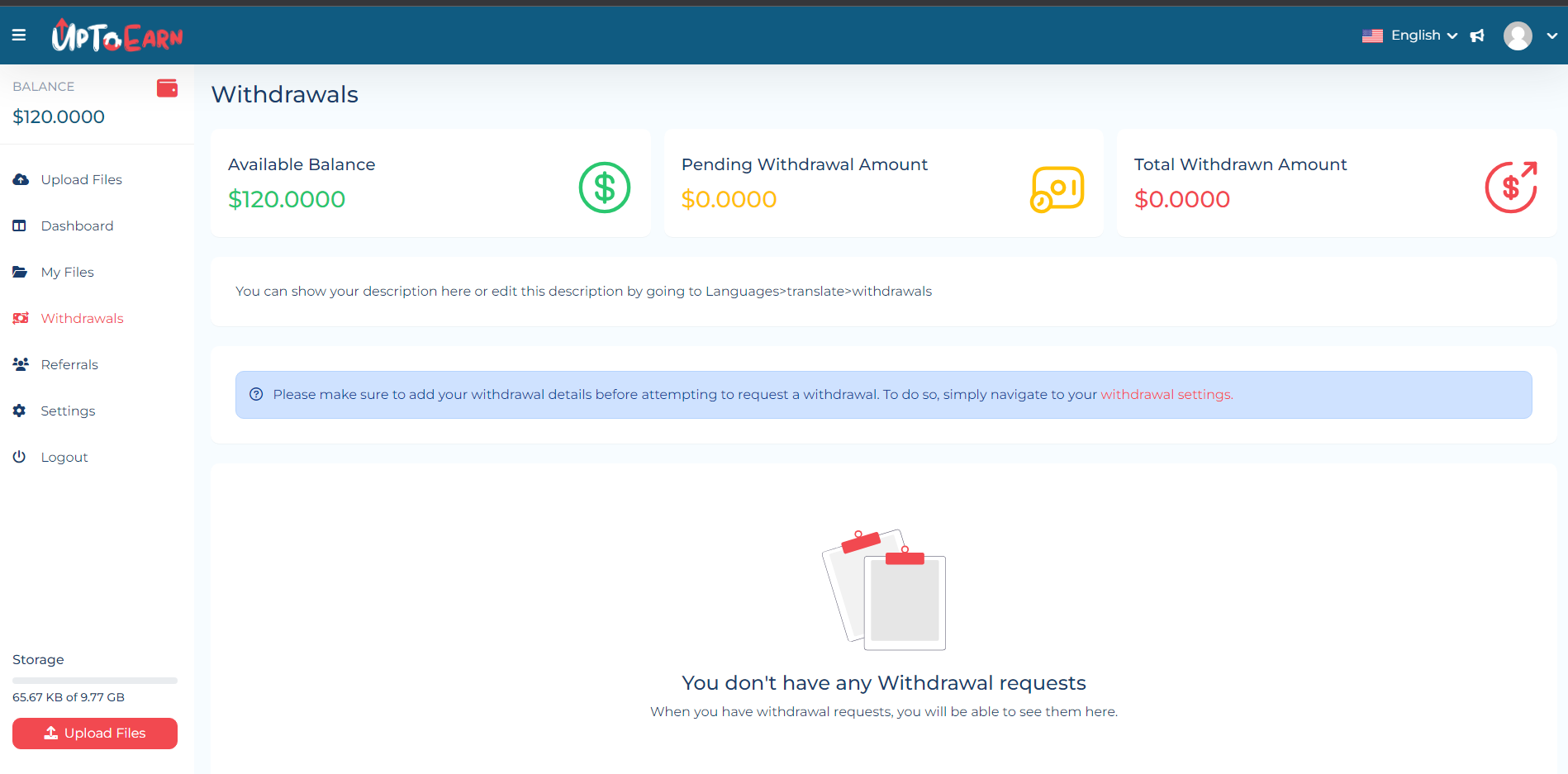
Find the "Withdrawal" or "Payout" area on your account dashboard after logging in. Normally, the main navigation menu or your account settings will provide easy access to this section. To continue, click on withdrawal settings.
Step 4: Select Your Preferred Payment Method
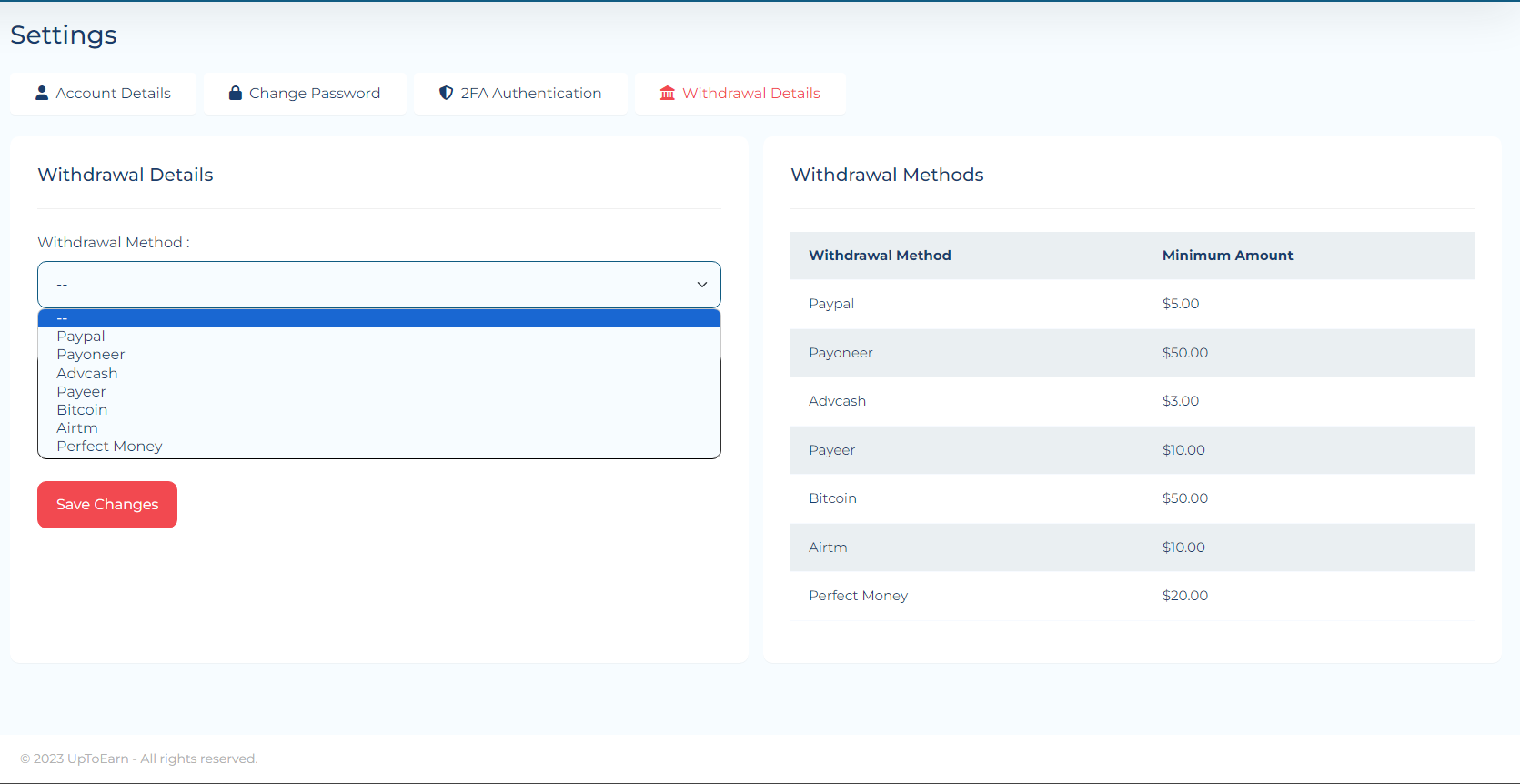
UpToEarn.For you to withdraw your winnings, xyz provides a number of payment options. PayPal, bank transfers, cryptocurrency wallets, and other online payment methods are popular choices. Choose from the available options the payment method that best meets your needs. Check your account settings to see if you have entered the essential account information for the selected payment method.
Step 5: Make a Withdrawal Request

You normally need to click on withdraw. Verify the amount is within the acceptable range (above the minimum withdrawal threshold) and check the correctness of the submitted information. Some platforms can ask you to use two-factor authentication or email to authenticate your identification or your withdrawal request.
Step 6: Confirm and Await Processing

Verify your request to start the withdrawal procedure after entering the withdrawal amount and going over the instructions. Usually, the platform will let you know that your request has been received and give you an idea of when it will be processed. Depending on the payment method, platform rules, and number of transactions, this time frame may change.
Step 7: Get Your Money
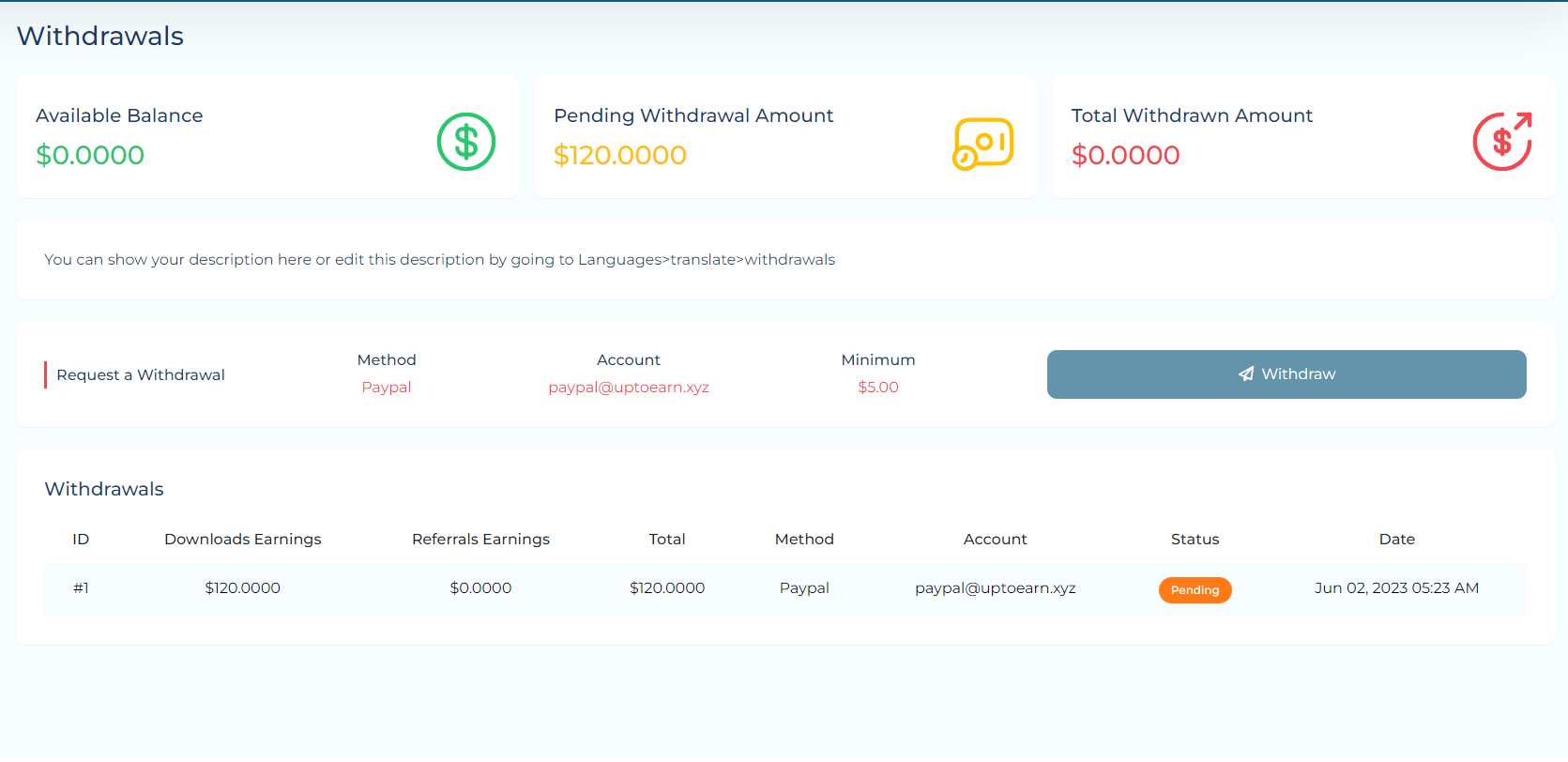
Following the processing of your withdrawal request, you will get your money using the selected payment method. Depending on the payment provider and other outside variables, the time it takes for the cash to arrive in your account might change. Throughout this time, practice patience and keep an eye on your account for any messages or changes on the withdrawal transaction.
In conclusion, withdrawing your money from UpToEarn.xyz is a simple procedure that enables you to reap the benefits of your file-sharing efforts. You may successfully request a withdrawal, choose your chosen payment method, and impatiently await the arrival of your cash by following the instructions provided in this tutorial. As usual, to guarantee a smooth experience, acquaint yourself with the precise withdrawal regulations and instructions supplied by UpToEarn.xyz. Share your files on UpToEarn.xyz today to start earning and taking advantage of the cash rewards!

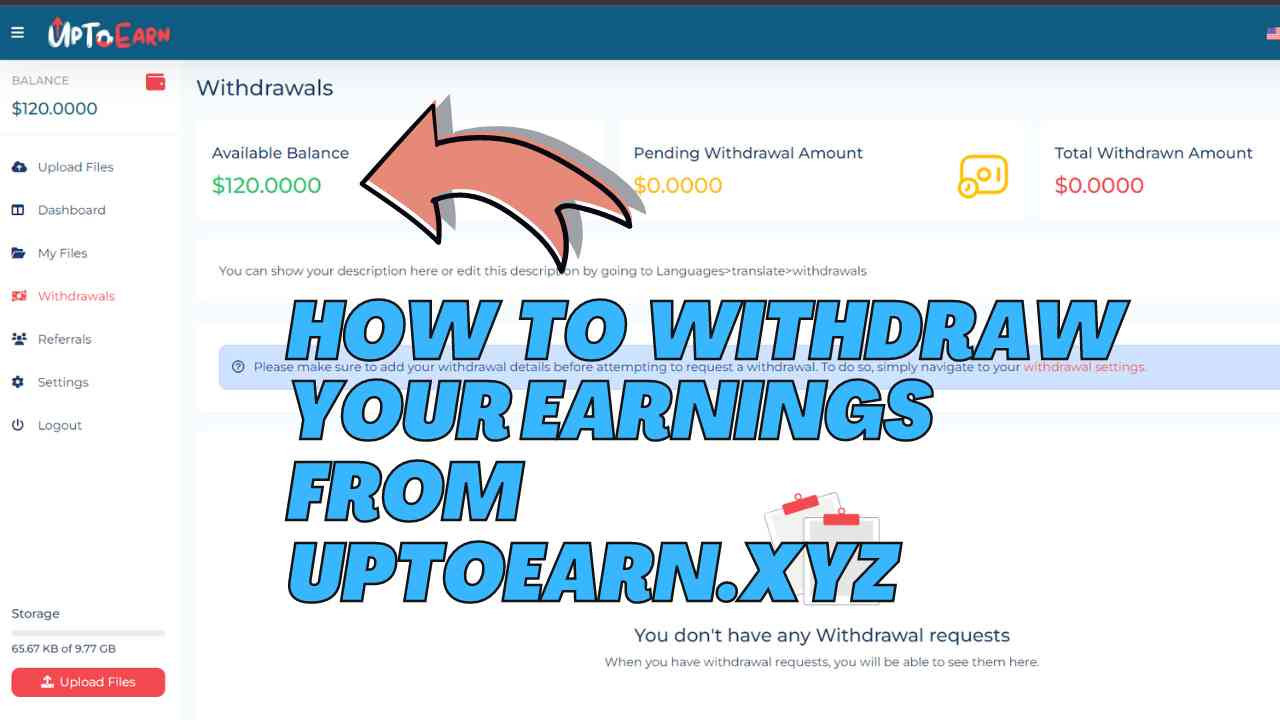

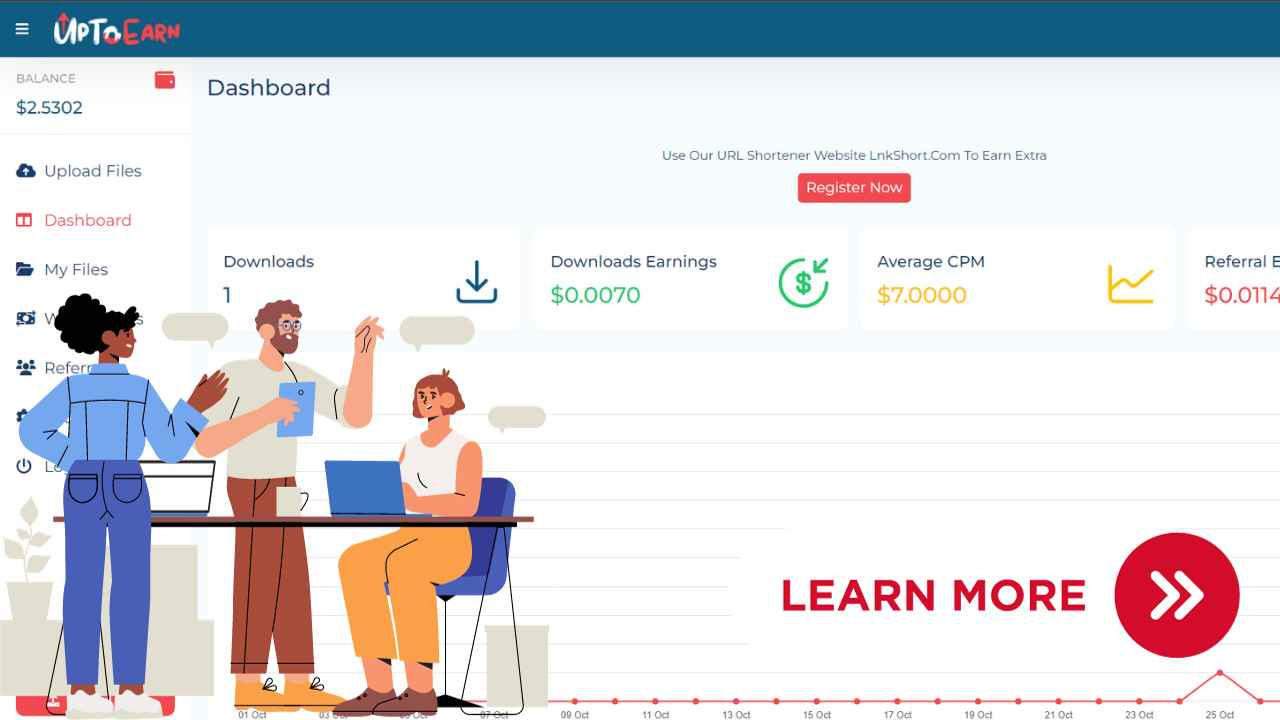

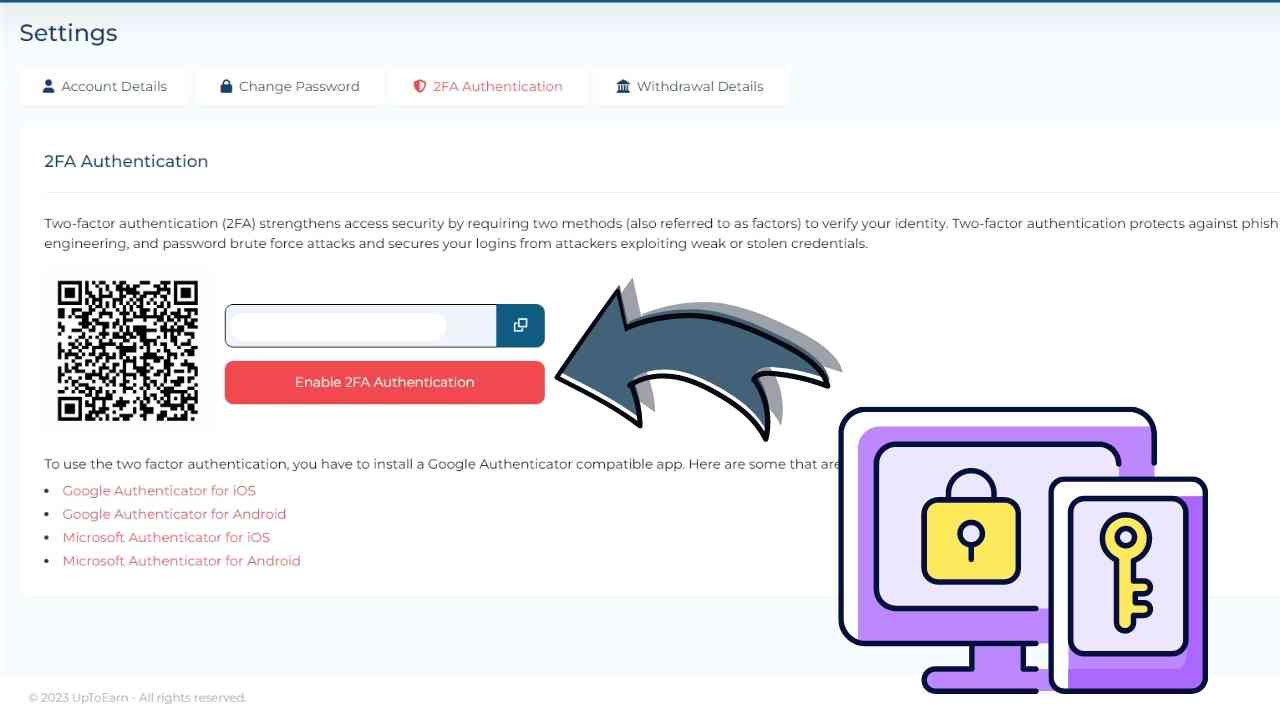
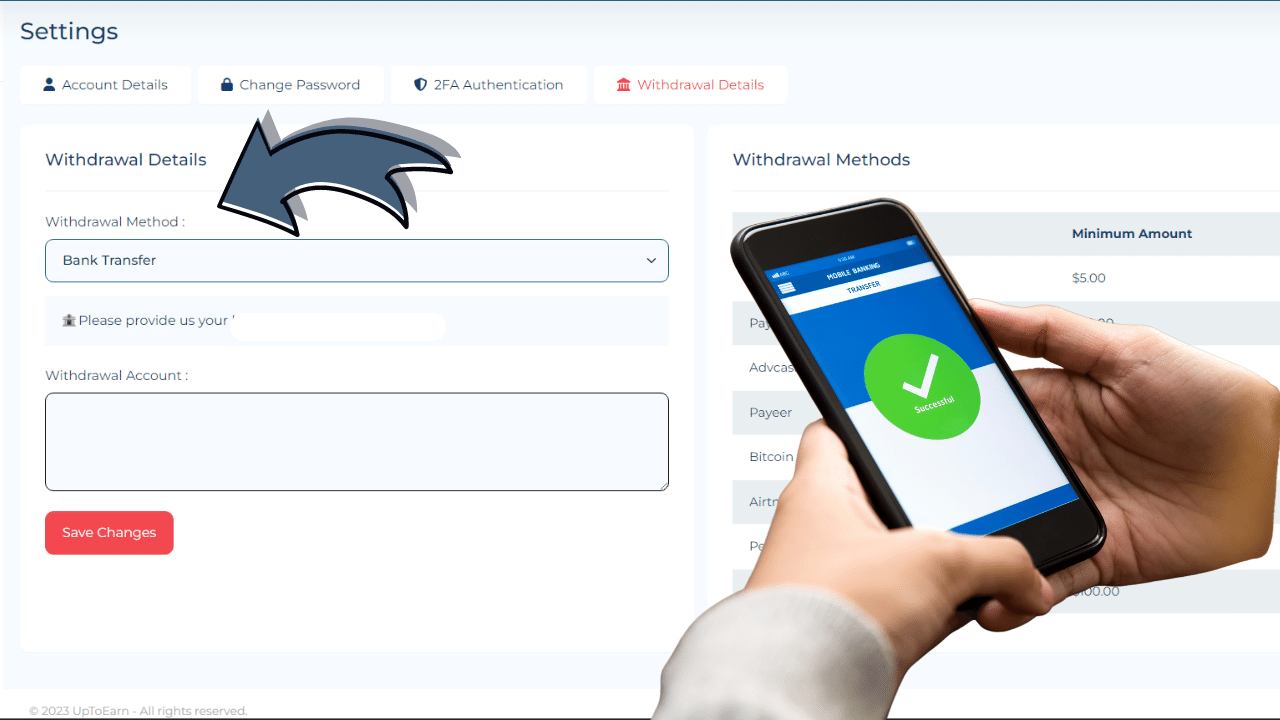
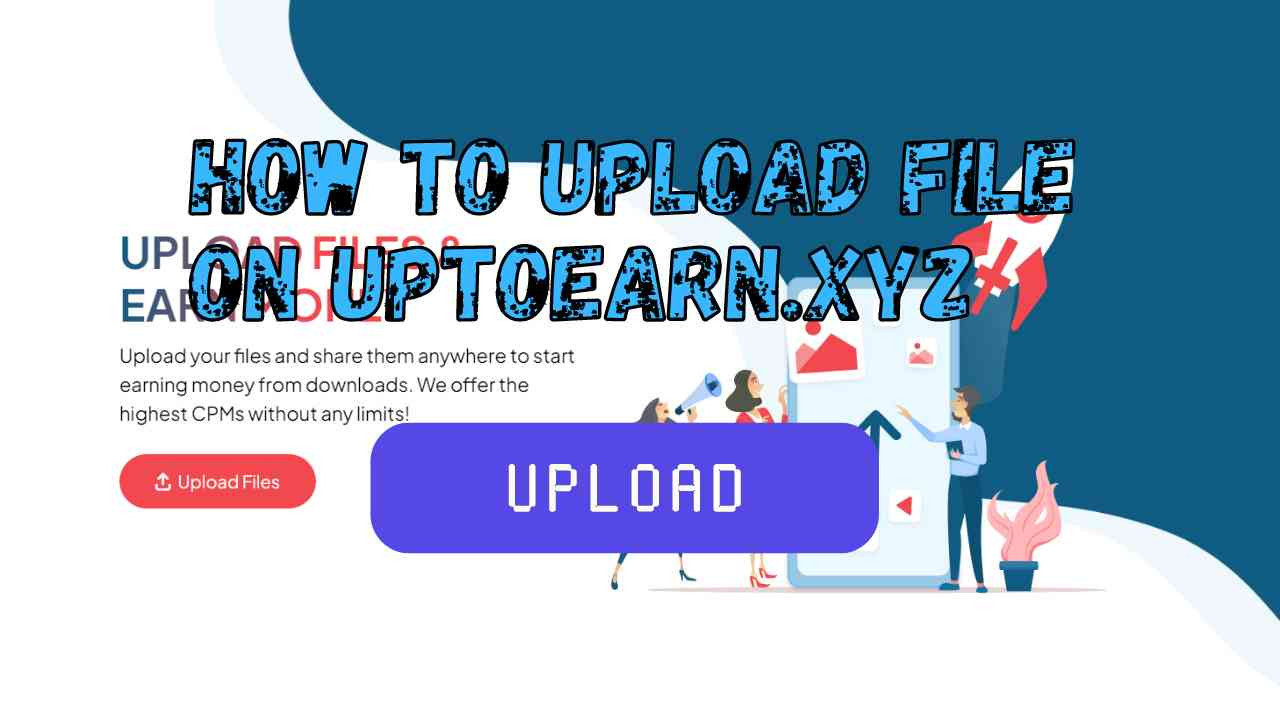
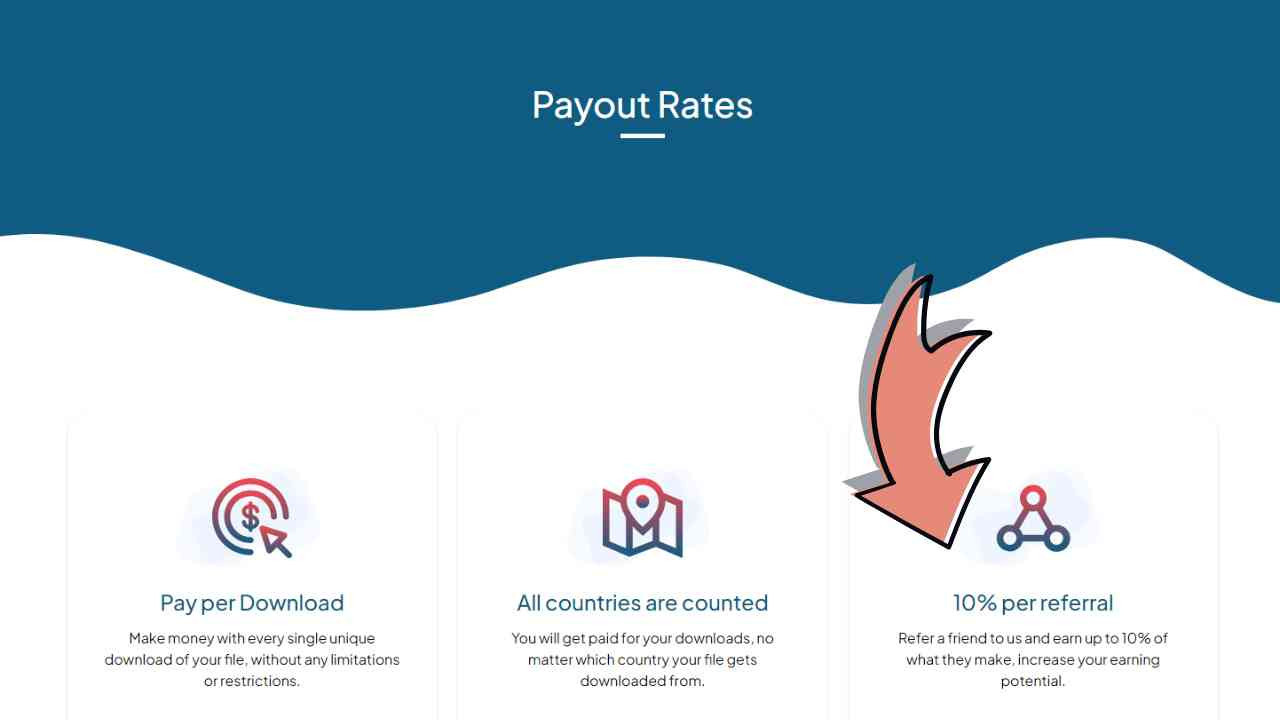
Comments (1)
helpful